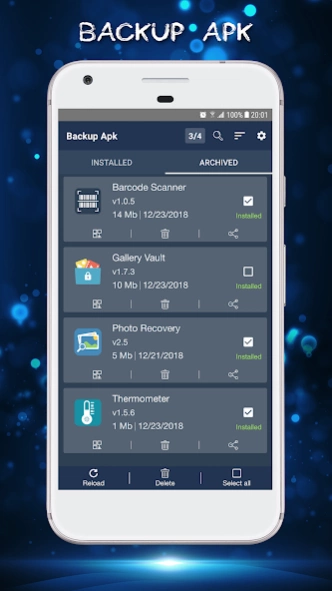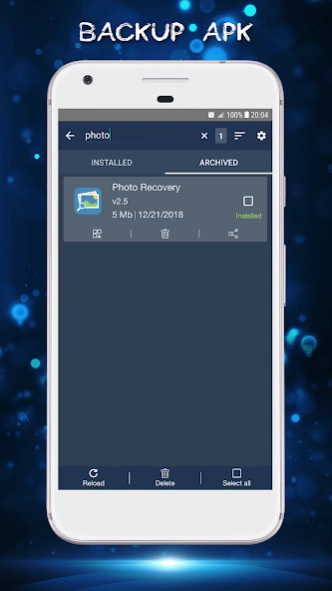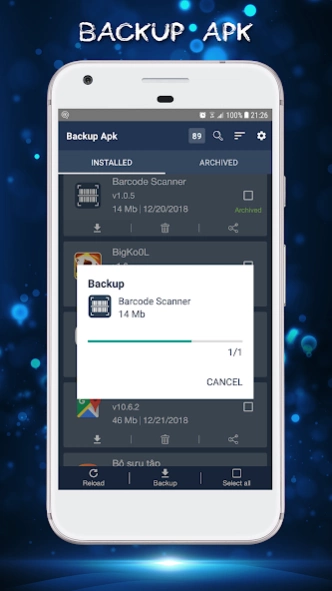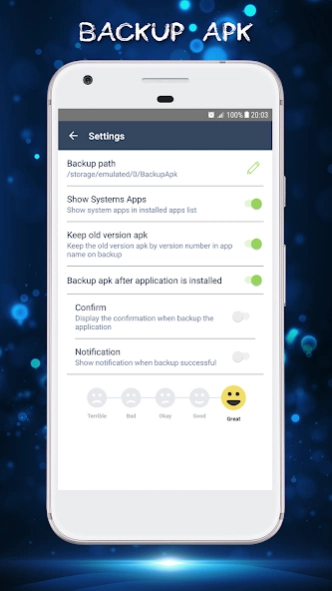Backup Apk - Extract Apk 1.5.3
Free Version
Publisher Description
Backup Apk - Extract Apk - The best app to backup apk
If anyone has question How to backup android or How to backup and restore app, the main answer is backup app: Backup apk - Extract Apk.
All applications in the phone are backed up easily and quickly. After backing up these applications will be stored in the folder of the device. Backup apk displays all the applications that the user has backed up. Users can easily install the application, delete it from the list of archives or share apps to friends.
In addition, Backup apk - Extract Apk displays all the applications installed in the device, including the applications of the system. Users can easily backup assistant, store, uninstall or share apps to friends.
All applications(apps backup software) was displayed will provide users with very clear and complete information about the application name, package name, installation date or storage date, size, version. This helps users get the most overview of their applications, their backup assistant, backup files, backup apk.
Highlights of Backup apk - Extract Apk
◈ Apk Extractor - Extract & Retrieve apk files and apk export as duplicates, extract apk.
◈ Apk Editor - Downgrade app versions if you dislike updated ones, it is super backup apk.
◈ Apk Installer - Receive & Restore & Recover apks after factor resetting or in a new device.
◈ Apk Assistant - Create your own local Playstore by backing app up, backup assistant.
◈ Apk List Refresher - Auto refresh you app list when you add new, extract apk, backup apk, reinstall app, restore apk.
Features
• Search app in your device
• Backup and restore app to Local by default
• App backup restore is easy extract apk, backup apk, backup assistant to external SD card
• Batch Backup & Restore(appmonster free) to internal storage of phone by default
• Backup apk is appmonster free, it auto backing app up with notifications
• Easiest Backup & Restore apks, personal data
• Easy Backup apps without closing them
• Show & Backup & Restore system apps, backup and restore app android
• Extract & Retrieve APK files (apk export)
• Transfer & Share Backups
• Apk Extractor - Extract Apk Auto List refresher, backup assistant
• Protect backup & restore against deletion
• Extracts almost all application,including system applications (apps backup software)
• App backup restore cache Cleaner & App List Refresh Manager
• Set auto backup list to back up apks automatically
• Send & Share & Receive backups through Email or other channels
• Wireless Transfer & Share with dizzying speed
• Auto backup & update with notifications
• Backup system apps, reinstall app
• Uninstall, installed app, apk export
• Backup apk launch installed app
• Overwrite & Downgrade & Backup old versions
• Manage apps by installed/archived
• Easiest backup & restore system applications
• Separate filter for Downloaded and System Applications
• Simple Backup & Restore to keep multiple version
• Scan apk & files, backup assistant on your device
• Apk assistant to sort apps by name, date, size
• Apk Extractor - Extract Apk is appmonster free, it shows used & total system & file storage
• Hypershell speed
• Backup apps to Internal/SD card
• Share app backup apk, apk export
Backup apk - Extract Apk is the best android backup - backup and restore app, backup assistant(app backup restore)
If you have any questions, please contact us at any time. Our email address is gallaryvaultpro@gmail.com and we will get back to you as soon as possible. Thanks a lot!
About Backup Apk - Extract Apk
Backup Apk - Extract Apk is a free app for Android published in the System Maintenance list of apps, part of System Utilities.
The company that develops Backup Apk - Extract Apk is HD-Team. The latest version released by its developer is 1.5.3.
To install Backup Apk - Extract Apk on your Android device, just click the green Continue To App button above to start the installation process. The app is listed on our website since 2024-01-08 and was downloaded 9 times. We have already checked if the download link is safe, however for your own protection we recommend that you scan the downloaded app with your antivirus. Your antivirus may detect the Backup Apk - Extract Apk as malware as malware if the download link to com.hd.backupapk is broken.
How to install Backup Apk - Extract Apk on your Android device:
- Click on the Continue To App button on our website. This will redirect you to Google Play.
- Once the Backup Apk - Extract Apk is shown in the Google Play listing of your Android device, you can start its download and installation. Tap on the Install button located below the search bar and to the right of the app icon.
- A pop-up window with the permissions required by Backup Apk - Extract Apk will be shown. Click on Accept to continue the process.
- Backup Apk - Extract Apk will be downloaded onto your device, displaying a progress. Once the download completes, the installation will start and you'll get a notification after the installation is finished.